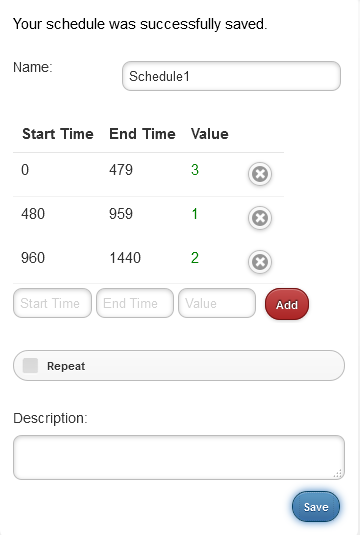Scheduling allows you to alter your resources (capacity) and inter-arrival time in Arrivals (the parameter for Poisson and Exponential distributions at the moment) for specific time intervals. As such, you would be able to model realistic time-dependent situations like rush hour, when arrival of customers increase during lunch time, or “slow times” like a reduction of cars in a toll booth during the hours of 9 pm and 5 am. This feature would allow the modeler to study the dynamics of the system during low and high traffic and establish how to allocate resources.
How to Use it.
A schedule depends on the time unit and simulation length of the simulation (see the environment tab). If the time unit is in minutes, then the schedule is in minutes. Likewise for days, hours and seconds. Considering simulation length, the modeler needs to assess what would be the period or periods where capacity and mean will change within the full timeframe. For instance, Schedule 2 in the figure below shows that within a day (1440 minutes) there will be three values for capacity: the one already assigned will go for the first 8 hours (479 minutes), a capacity of 1 will go for the following 8 hours and a capacity of 2 will go for the last 8 hours of the day.
 The repeat option works by taking the full span of your schedule and repeats based on that. For instance, if we run the simulation for two days (2880 minutes) and don’t want to enter values for the following day in the schedule, the repeat option would use the same values after adding the time interval: it will assign 1 at 1920 and 2 at 2400 until it finishes. Note the default capacity specified in the resource node is used from 0 to 479 minutes, and on repeat, the default will again be applied from 1441 to 1920 minutes. If you wish to use a value other than the default value during those times, a schedule like the one below would need to be used.
The repeat option works by taking the full span of your schedule and repeats based on that. For instance, if we run the simulation for two days (2880 minutes) and don’t want to enter values for the following day in the schedule, the repeat option would use the same values after adding the time interval: it will assign 1 at 1920 and 2 at 2400 until it finishes. Note the default capacity specified in the resource node is used from 0 to 479 minutes, and on repeat, the default will again be applied from 1441 to 1920 minutes. If you wish to use a value other than the default value during those times, a schedule like the one below would need to be used.
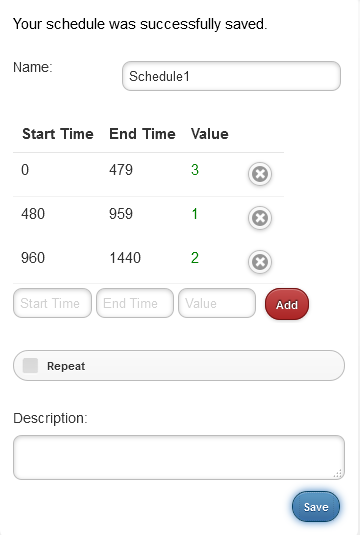
In this case (schedule1), if the repeat option is used the capacity of 3 will be assigned from 1441 until 1920; capacity of 1 from 1921 until 2400 and capacity of 2 from 2401 until 2880.
The same schedule can be applied to generate inter-arrival time in the Arrival block. As previously mentioned, it works for Poisson and Exponential distributions so far. It is noted that when applying a schedule to an inter-arrival distribution, a value of 0 in the schedule will stop the arrivals. The arrivals will remain stopped until a simulation time is reached in which the scheduled value is greater than zero.
Lastly, the resource block restricts capacity values to integers. However, the schedule permits decimal values. If a schedule which contains decimal values is applied to a resource, those decimal values will automatically be rounded to the nearest integer value during the build of the simulation. If the same schedule is also applied to an inter-arrival distribution, those decimal values will remain unchanged.